The finder is intended to be straightforward to use. If in doubt, if it looks like it should be clickable then it probably is and will likely do something.
There are two basic ways to get part information:
- Use the search box
- Select an illustration and click on a reference number in the diagram
Enter a part number or pattern in to the box and click the button. Whilst the search ignores character case, part numbers are always returned with upper case characters.
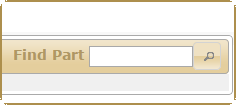
The search box supports basic patterns such as '%' to match any characters; for example:
- s6% - find any part numbers beginning with 's6', e.g. S67, S68, S66/3
- %55% - find any part number containing '55', e.g. K55, S55/3, M155/2
If the number or pattern is found in the part database, a dialogue box will open with one or more descriptions listed. If there is more than one, it's because the same part number (typically fasteners) appears in multiple diagrams, often with differing descriptions:
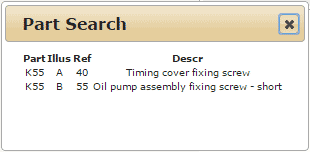
Each line can be clicked on to go directly to the diagram. Alternatively the dialogue can be closed by clicking the 'X' button in the top right
If the part is selected from the dialogue, the diagram will appear along with the box containing the part information.
All of the diagrams use numeric references for the various parts. As you move the mouse pointer over a reference, it will highlight.

Clicking on a highlighted reference will cause the part information box to appear or update. If when the box is opened, the part detail area is closed, click the triangle on the left to expand (or subsequently collapse) this panel:
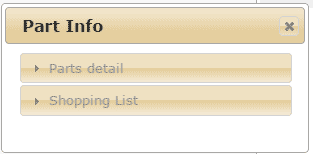
The expanded panel will contain the part description(s) and a table of the number of the part required for each model:

This box is also shown when the part search is used. The basic information in the box is the part description plus a table of the number of the part required for each model according to the parts list.
A reference in a diagram will often have different part numbers associated with it depending upon the model, especially for the Clubman and Thruxton models. The table will show all of the part numbers.
Clicking on a part quantity will add the line item to the shopping list. The list is persistent across all diagrams until the page is reloaded, so you can select parts from multiple sections. The contents of the shopping list can be manually copied & pasted in to to other documents (e.g. a spreadsheet or test document). The two small buttons at the top are 'print' and 'save'; at the moment the 'save' option is dead. The print option generates a new page and calls your browser's print function, so what you'll see is whatever your browser offers. I've not as yet attempted any formatting of the output beyond simple columns, but that may happen.

The information box can be resized and dragged around the screen as required. To close the information box completely, click the 'x' icon on the right of the box title.
The Why of the Finder
The finder has come about largely for two reasons. The first is that I'm finally getting around to putting my 1955(ish) Venom back on the road after far too many years, and consequently spending a fair bit of time going through the parts list (generally referred to as the Blue Book). The eyes aren't as young as they used to be, so the small print of the A5 size book can sometimes be a little tiring to work with; the parts list, therefore, ended up in a spreadsheet - albeit a little incomplete
The second was that I was looking for some sort of project to teach myself more about putting together a useful web-based application with a database behind it. As I generally find it more productive to work with real data rather than trying to invent an arbitrary set, the spreadsheet eventually - after some trial and error - became a database sitting on a machine in my playroom office.
What's happening
I figured it's just possible this might be useful to other folks besides me, so I thought I'd make it available on the Internet. The finder, or rather the browser front-end part of it, has been through several iterations as I've discovered new ways to do things, or had fresh ideas about what I wanted to do. This is likely to keep happening, I still have a few ideas in mind. If you find things which don't appear to do anything, it's likely I'm experimenting. It's likely that others will have ideas or comments, so at some point I'll probably add in some sort of feedback system. For the moment, to be added to a list to receive updates about the finder, send an email request to vdb@dunhackin.com and I'll add your address.
Be careful...
This is a very part-time activity, worked on solely by me. I do my best to make sure that all the data and references are correct, but I'm just as fallible as the next man so I can't promise that the data is 1) 100% accurate 2) all there. I know for certain right now that quite a few of the part counts for the 'specials' haven't been added, for instance, but I'll get there as time permits.











